Membuat tanda tangan online
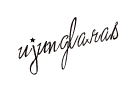
Setelah lama saya melalang buana di internet baru kali ini menemukan membuat tanda tangan secara instan dan online, walau tanda tangan untuk dipasang di akhir postingan bisa kita buat secara manual dengan cara men-scan tanda tangan yg telah kita buat lalu kita upload ke web hosting kemudian hasil dari kode hasil dari upload kita pasang pada akhir posting, tapi sekarang kita bisa membuat secara online secara cepat dan mudah dengan bantuan
Segera buat tanda tangan anda dengan cara
seperti langkah berikut ini :
seperti langkah berikut ini :
Click Here To Start

You don't have to register but we do recommend it for your own good. Why?
- Have all your signatures in one place
- Gain access to our downloads and plugins for Free
- Manage orders and access settings that non-registered users don't have
- Get special pricing, discounts and offers on our signature art products
- Did we mention it's FREE? (*Static images are free, animated ones require a fee payment)
- Don't want to register?

- Already registered?

- Want to register?

(lihat gambar di bawah

|
Using the signature creation wizard Select this method if you want to get an imitation of your signature. You will have to enter the name of the signature, select the handwriting that suits you from the offered list, specify the size, color and slope of the signature and it will be ready! View examples |
|||||||

|
Draw a signature straight to the screen Select this method if you want to draw your signature by hand/mouse directly to the screen of your computer. This is a fun and easy way to make your own signature. You can use a mouse-pen to go over an existing signature and replicate it too. |
|||||||

|
Using a scanned image Select this method if you want to get an exact copy of your signature. You will have to write your signature on a sheet of paper, scan it and send it to us. Our designers will process the image in a short period of time and use it to create a signature for you. View examples |
|||||||

|
Create a personal font This is a unique option that allows you to upload a special form with your handwriting. Our designers will then create your very own, unique, true type font. You can use this font in documents and thus create 100% personalized pages that looks "as if" you hand wrote them yourself. As a bonus you will get your signature created too (static image based on scan. |
3. Masukkan nama anda yang akan dijadikan tanda tangan.
Lalu klik ' Next Step > '(lihat gambar di bawah)

| 4. Pada Step 2, klik 12 (dua belas) tab yang seperti terlihat pada gambar di bawah untuk memilih jenis atau model hurufnya. Tandai bulatannya pada jenis atau model huruf yang anda pilih, Kemudian klik ' Next Step > ' | |||||
Fonts #1..10
 |
 |
 |
5. Step 3, memilih besarnya ukuran tanda tangan.
Kalau sudah, klik ' Next Step > '
(lihat gambar di bawah)
Step 3. Select the size
Select the size for the signature.
6. Step 4, memilih background dan warnanyatanda tangan anda. Lalu klik ' Next Step > '
(lihat contoh gambar di bawah)
Step 4. Select the color
Select the color for the signature.
|
Click to change the background color:
Trasnparent
Click to change the the text color: NOTE: If the preview isn't refreshing - click here |
|
Signature preview: |
|
Set the slope for the signature.
|
Finished! The signature is ready.
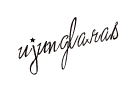 Your signature ID: 54489-398-86B93AFFCB9BDFDF7466347F4A77A56A
Your signature ID: 54489-398-86B93AFFCB9BDFDF7466347F4A77A56A

Want to download this signature? Want to use this signature? |
Here's a great and free way to share your images and photos with others:
|
8. Klik lagi ' Generate HTML code '
(lihat gambar di bawah)
Generating signature code
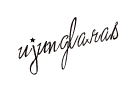
|
You can use the signature however and wherever you want to. To add the signature to blogs, your posts on forums, to email messages, on websites, you should generated a special code to be inserted. The following code generation wizards will help you with it: |
|

|
Generate HTML code Select this wizard if you want to generate a HTML code. HTML code is used for adding signatures to blogs, websites, e-mail messages. |

|
Generate BB code Select this wizard if you want to generate a BB code. BB code is used for adding signatures to forums. |
' Generate a code for my handwritten signature '
(lihat gambar di bawah)
Generating HTML code
Please select what code do you want to generate?
|
Generated HTML Code for your signature:
> Read more..>>


 17:30
17:30
 ,
,
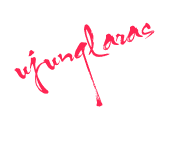

 Nama saya Sholeh kelahiran lampung, D/a :perum Taman rahayu regenci Desa Taman Rahayu Kec. Setu Kab.Bekasi pin BB 740d285a
Nama saya Sholeh kelahiran lampung, D/a :perum Taman rahayu regenci Desa Taman Rahayu Kec. Setu Kab.Bekasi pin BB 740d285a